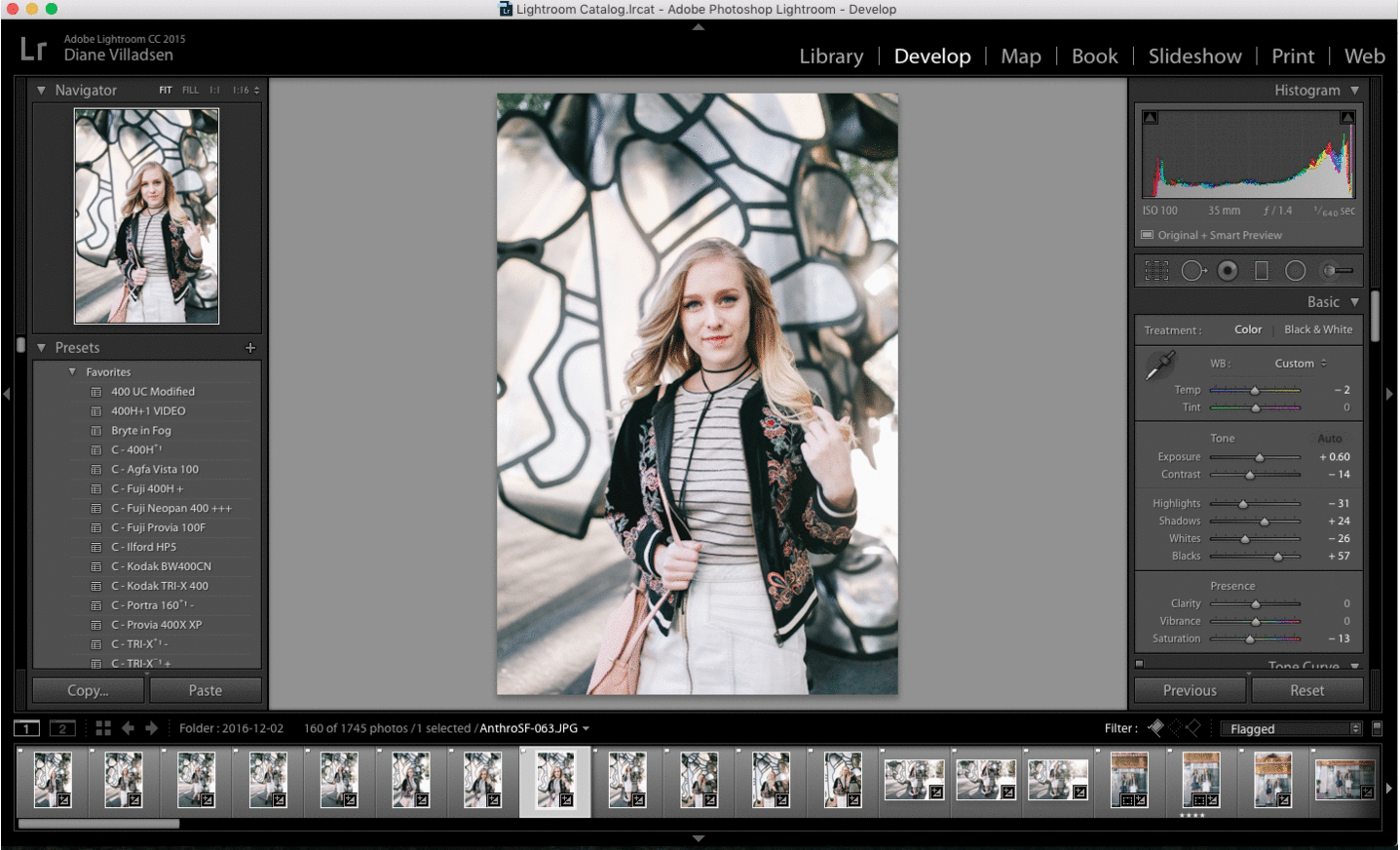Editing styles come and go. Your aesthetic preferences are constantly evolving. But no matter what year it is, or what you’re shooting, you always have the opportunity to make your work stand out.
Here are my thoughts on creating one-of-a-kind images:
1) Pick an unusual topic or theme. This doesn’t mean that you need to specialize in photographing hammers sitting on chairs (though you totally could!). Pick something you’re passionate about that also happens to be uncommon, and keep iterating on it, establishing a theme in your work. I happen to spend tons of time with older people, and I think a lot about aging, so a natural pick for me was to shoot older people. This series means something to me, and I think it evokes some kind of emotion those who view it. Find something that no one else is doing and make it happen!
2) Disrupt normalcy. Ask yourself: what would make me stop in my tracks walking out in public? A herd of Scottish cows walking in a line down the middle of the street? 3 models standing on each other’s shoulders? It doesn’t have to be circus-status, but it does have to be something weird. For example, my most popular series to this day, 5 of a Kind, is a basic form of this idea. You typically don’t see 5 similar-looking girls (or quintuplets) dressed in identical outfits just strolling around robotically. The charm of these photos lies in the rarity of this scenario. Even just posing people in perfect symmetry (think Abbey Road cover) is visually striking and unnatural.
3) Pay attention to your colors. Color is a huge part of visual content. Color (or lack thereof) can set the mood and tone of your portfolio/feed. I encourage people to work within a color palette and choose colors they like the most, since that will personalize and streamline their work. Color can make or break your work!
4) Eliminate clutter. Whether that’s making sure the physical scene is clean to begin with, or cloning out background distractions (i.e., spots on pavement, random signs or debris), it’s important to pay extra attention to those little details. It will help draw the viewer’s eye to the subject and enhance your composition.
5) Work hard. This almost goes without saying, but I want you to internalize what this means. The photographers who are willing to go above and beyond to make their visions come to life are the ones whose work will stand out. Take location, for example. The photographers who are competing for space at the local park are probably not the ones we all follow on Instagram. It’s the ones who are climbing mountains or driving hours to find the perfect wheat field who are going to make their mark. (Note: I don’t mean to say that great work can’t be made at the local park, or that shooting at the same place over and over is a bad thing. But think about how location can influence your work for the better!) This applies to everything, not just location. Putting time into finding new people to work with, feeding your inspiration, and working hard to make sure every detail is taken care of will all yield impressive results.
6) BE CONSISTENT. I think I bring this up almost every time I write something, so this time I’m going to shout it. Shoot well, and often. Consistency attracts people to your work because they don’t have to work hard to figure out what you do. Since being consistent is so hard to do, being consistent will automatically make your work stand out. (Psst, in case you can’t already tell how obsessed I am with consistency, check out my free guide to building a consistent body of work.)
If I could tell you one thing: Create images that depict something you don’t see everyday. Whether that’s a clutterless street, a perfectly colorful outfit, or faux-quintuplets, you’ll draw people to your work by disrupting routine and temporarily drawing them out of the real world.
You may recognize some of what I’m saying from my Instagram tips post. See the correlation? Making your work stand out will contribute to your success on Instagram.
What do you think helps make your work stand out?




































































































































































































































































































































































































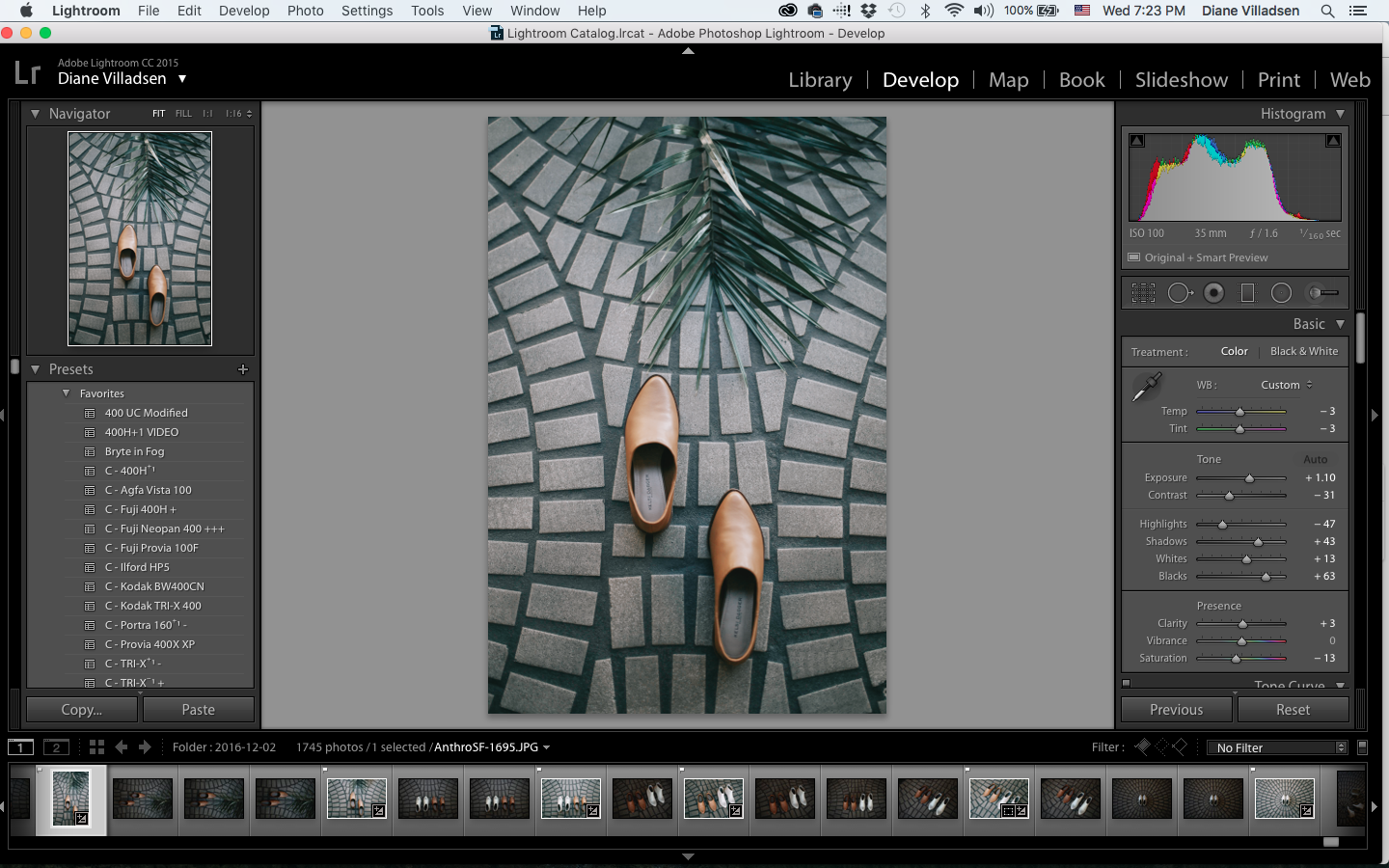 The keyboard shortcut for rejecting an image is X, while the one for selecting (picking) a photo is P. Somehow it is psychologically easier to pick the photos that I definitely want to keep rather than dispose of the ones I don't want. So, I just cycle through my gallery and pick my favorite shots, and then I enter a filtered view where I only see the shots I've picked. You can do this by clicking on the little flag in the bottom right-hand corner of Lightroom.
The keyboard shortcut for rejecting an image is X, while the one for selecting (picking) a photo is P. Somehow it is psychologically easier to pick the photos that I definitely want to keep rather than dispose of the ones I don't want. So, I just cycle through my gallery and pick my favorite shots, and then I enter a filtered view where I only see the shots I've picked. You can do this by clicking on the little flag in the bottom right-hand corner of Lightroom.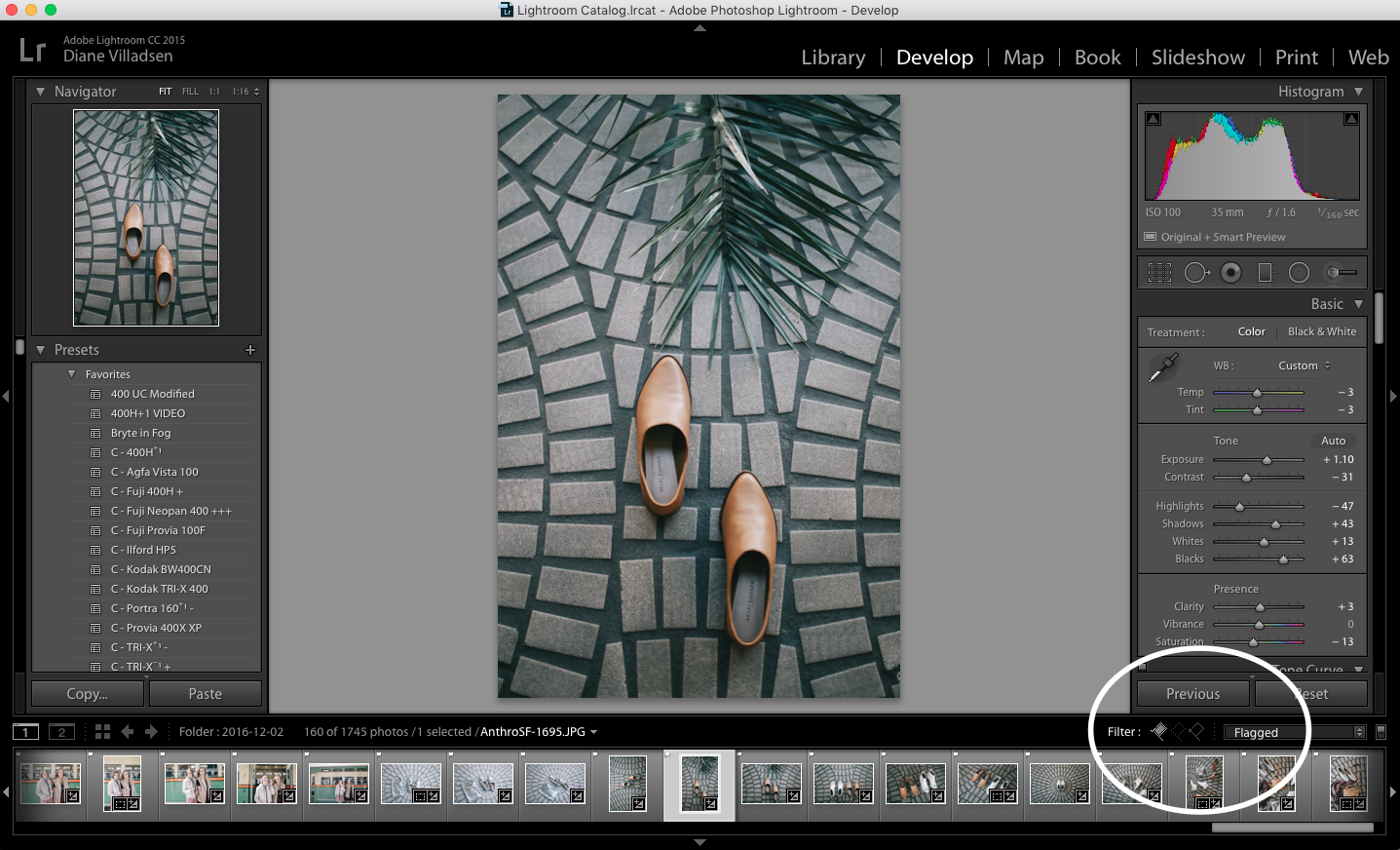 That number drops to 160 photos, which is a much more manageable number to visualize when you're sitting down to edit. Picking the photos I want usually takes an hour or less. Then I'm left with 100-175 photos, depending on the shoot. That number usually drops a bit more as I edit them, too. It seems WAY easier to edit only 100+ photos vs. 1700+ (even though I would be rejecting many of them along the way). It also helps me be more selective, which is something I'm really working on since I tend to keep way too many shots. I went from spending 4-5 hours on a set to only 2-3. It feels so empowering to suddenly have much more time on your hands because you discovered a simple trick to reduce time spent at the computer.
That number drops to 160 photos, which is a much more manageable number to visualize when you're sitting down to edit. Picking the photos I want usually takes an hour or less. Then I'm left with 100-175 photos, depending on the shoot. That number usually drops a bit more as I edit them, too. It seems WAY easier to edit only 100+ photos vs. 1700+ (even though I would be rejecting many of them along the way). It also helps me be more selective, which is something I'm really working on since I tend to keep way too many shots. I went from spending 4-5 hours on a set to only 2-3. It feels so empowering to suddenly have much more time on your hands because you discovered a simple trick to reduce time spent at the computer.